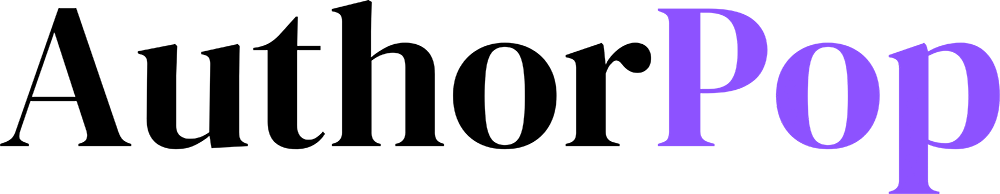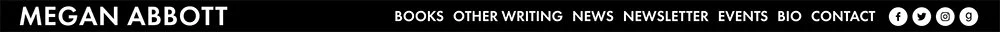An author website is the hub around which all other online activities circulate. Aside from a book’s product page on Amazon or Goodreads, it is perhaps the first place a potential reader will go when determining whether or not to buy your book. It is a platform that you, the author, own outright. It is your opportunity to dictate how you present yourself, your book and your brand to the world. It is your business card, your headshot and your portfolio.
A professional author website is a critical tool for any author who wants to increase discoverability, gather email addresses, and sell more books.
But, contrary to popular belief, an author website does not need to be complicated. In fact, the simpler it is in design—the more intuitive it is to navigate and the fewer bells and whistles it has—the better.
I’ve built websites for hundreds of authors, and I’ve advised countless more on how to best optimize their author websites. Time and time again, they are heartened to learn that they do not need a $10,000 website with a slew of needlessly complex features.
The truth is, you want your author website to be as minimalist as possible. More and more online traffic is coming from mobile devices, so it’s imperative that your site not be bloated with extraneous gadgets and can instead load quickly. Moreover, being viewed more and more often on a small screen, your site needs to be easily navigable. You cannot have a structure in place that requires visitors to spend precious seconds deciding where to go so they can find they information they seek.
This is a poor user experience, and one you cannot afford to have.
A well-constructed author website should have the following basic features:
Your name and a clearly visible navigation system at the top.
Your book, along with buy links, blurbs and the description on the homepage. Your book cover should be the first thing people see.
An about page with an up-to-date headshot and bio.
A contact page with clear instructions for how readers can connect with you, and, if applicable, your agent(s) and publicist.
Separate pages for each book you have.
That’s it. Your author website does not need anything else. Now, it absolutely can have more pages (Keep reading for a list and explanation). But a professional author website does not need any more features than what’s listed above.
Let me break down each element:
Your name and navigation system.
Yes, people will intuitively know this is your author website, since they most likely were actively searching for you in order to find it. But you should still have your name in big (but not obscenely so) type up top. Your name should also act as a link back to the homepage.
The navigation should consist of links to each part of your website in readable type. Visitors should not need to click several times to find the page they’re looking for. Don’t make them work, or else they will leave. It’s ok to have a link that acts as a folder over which visitors hover to see a set of links grouped together.
Finally, be sure to include your social media links.
Look at this example from Megan Abbott’s website:
The homepage.
Unless a reader is a diehard fan of your previous books, there’s a good chance they will need to be convinced to spend $20 to buy your new one. Furthermore, consumer research has shown that a potential reader will need to see your book cover multiple times before they are willing to make that investment. To that end, when it comes to your digital activities, you need to always be thinking about how you can get your book cover in front of readers as many times as possible without overdoing it.
Your homepage is the perfect space.
Don’t have the cover take up the entire page. Make it tasteful, but don’t make it a thumbnail either, like how it appears on Amazon. Just make it an appropriate size and surround it with the description of the book, buy links, and, if appropriate or desired, blurbs and reviews.
Again, look at this example from Megan Abbott’s website:
About page.
Now we’re moving into easier territory. Your about page really just needs two basic elements: an up-to-date headshot and a bio. Don’t make your bio just two sentences. Visitors came to your website because they want to learn more about you. But don’t feel the need to write a novella, either.
Contact page.
If someone took the time to read your book, then you should give them the ability to contact you to let you know they enjoyed it. Either write out your email address or use a form, similar to the one below from Megan Abbott’s contact page, in which your address is obscured.
Also, if you have an agent, a publicist, or someone who arranges your speaking engagements, include their contact information as well.
Separate book pages.
Each book you’ve written deserves its own page. Just include the same elements you did on the homepage for the book you’re promoting and you’ll be all set.
Other pages.
The above are all the necessary pages for an author website, but here are some other pages to consider:
Newsletter – A list of email addresses of people who buy your books is one of the most important marketing tools an author can have. I’d recommend having a sign-up form somewhere on your homepage—and you can even have a pop-up—but it’s a good idea to have a separate page as well.
News – If you or your books are making a lot of news, it might be a good idea to compile it all on one dedicated page.
Press – This one is similar to a news page, but it’s really more for articles being written about your books. Feel free to combine the two if you want.
Events – Going on a (virtual) book tour? Make it easy for readers to know if you’re coming their way.
Interviews – Do you do a lot of interviews? Gather them all in one place for your readers.
Media – If you have photos, videos or audio that you want readers to able to easily find, put them all on this page.
Book Club – If your book is one that might appeal to book clubs, it’s a good idea to create a separate page so readers can find reading guides, questions and unique resources.
Writing – If you write articles in addition to books, odds are your readers will want to read these, too.
Blog – There are many reasons for authors to have a blog. If you want one, just be sure to create a strategy at the outset to better ensure success.
Like I said at the top, the key word when it comes to an author website is minimalist. You want a clean, polished, modern website that loads quickly, is easy to navigate, is optimized for both computers and phones, and is readily discoverable by search engines. You do not want something that is convoluted and takes minutes to load.
What I covered in this article is really just the basics on author websites. There are myriad technical aspects that an experienced web designer should be cognizant of—SEO best practices, mobile optimization, internal linking, and more—but those are areas that, for most authors, are beyond their skillset.
If you’re interested in learning more about how you can work with with AuthorPop to create an author website, feel free to reach out to us below.